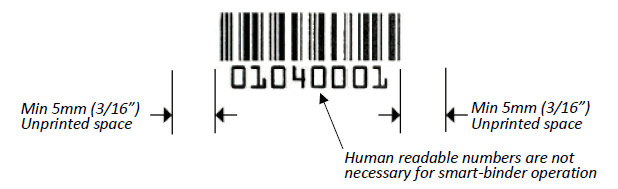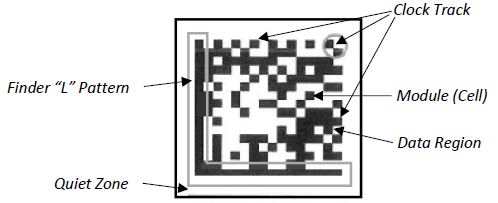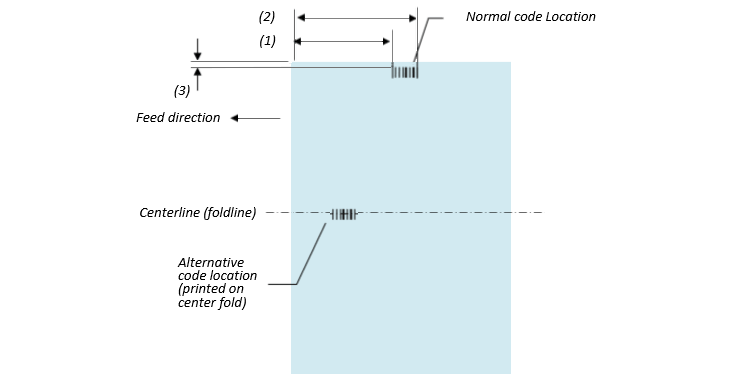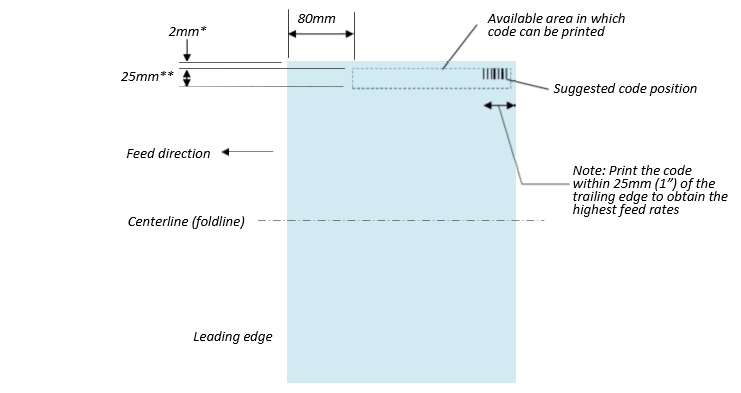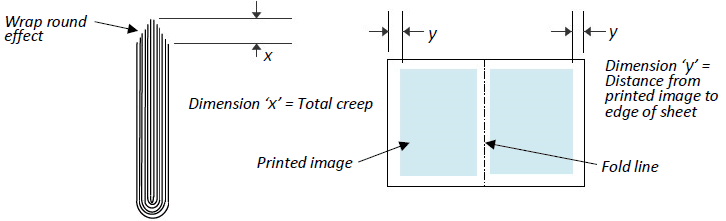|
||||||||||||||||||||||||||||||||||||||||||||||||||||||||||||||||||||||||||||||||||||||||||||||||||||||||||||||||||||||||||||||||||||||||||||||||||||||||||||||||||||||||||||||||||||||||||||||||||||
|
||||||||||||||||||||||||||||||||||||||||||||||||||||||||||||||||||||||||||||||||||||||||||||||||||||||||||||||||||||||||||||||||||||||||||||||||||||||||||||||||||||||||||||||||||||||||||||||||||||
|
Note: The first sheet to enter the Smart-binder needs to be the center sheet of the booklet. The center two pages on this sheet should be facing downwards
|
||||||||||||||||||||||||||||||||||||||||||||||||||||||||||||||||||||||||||||||||||||||||||||||||||||||||||||||||||||||||||||||||||||||||||||||||||||||||||||||||||||||||||||||||||||||||||||||||||||
|
||||||||||||||||||||||||||||||||||||||||||||||||||||||||||||||||||||||||||||||||||||||||||||||||||||||||||||||||||||||||||||||||||||||||||||||||||||||||||||||||||||||||||||||||||||||||||||||||||||
|
Bar codes must be printed with high enough print quality to enable them to be read by the Smart-binder code reader at high sheet velocity. Sheets to be fed into the Smart-binder must not contain high levels of static charge, must be flat (not curled) and must not be physically damaged in any way. Paper stock weights should normally be 60gsm or higher, although paper weights as light as 50 gsm may be used, subject to testing. Paper weights below 50gsm may require use of the optional additional in-line buckle-folder. Sheets that are heavily coated (glossy stock) may not be suitable for ISG cold glue binding (subject to testing). Booklets made from this type of stock should be wire stapled. Sheets that are printed to stack, for subsequent feeding into the Smart-binder using the optional sheet pile feeder (SB-095, SB-096 or SB-097) must all be the same format size and must be accurately registered to the rear edge of the pile in order to allow reliable feeding.
|
||||||||||||||||||||||||||||||||||||||||||||||||||||||||||||||||||||||||||||||||||||||||||||||||||||||||||||||||||||||||||||||||||||||||||||||||||||||||||||||||||||||||||||||||||||||||||||||||||||
|
||||||||||||||||||||||||||||||||||||||||||||||||||||||||||||||||||||||||||||||||||||||||||||||||||||||||||||||||||||||||||||||||||||||||||||||||||||||||||||||||||||||||||||||||||||||||||||||||||||
|
Every sheet requires a bar code (or 2D Datamatrix code) printed on it which contains at least 8 digits. Digits 1 and 2 must show the number of the sheet in the booklet (first sheet 01, second sheet 02 etc.). Digits 3 and 4 must show the total number of sheets in the booklet (02 for a 2-sheet booklet and 03 for a 3-sheet booklet). Digits 5-8 should all be zeros assuming that no further data needs to be contained in the code. That means if making a 3-sheet booklet then the 3 sheets should have the following codes on them:
Additional Digits may be also be used to automatically control certain special Smart-binder functions if needed. Digits may be added to show a job number or booklet ID number if needed. Refer to the IBIS Bar Code Guide for further details. If feeding a personalized cover from the cover feeder CIF-102 then the cover also needs a code printed on it which must contain the same ID number as printed on the inside sheets. The code on the cover should be 0000 plus the booklet ID number. The Smart-binder will then stop automatically if the cover ID number does not match the sheet ID number. |
||||||||||||||||||||||||||||||||||||||||||||||||||||||||||||||||||||||||||||||||||||||||||||||||||||||||||||||||||||||||||||||||||||||||||||||||||||||||||||||||||||||||||||||||||||||||||||||||||||
|
||||||||||||||||||||||||||||||||||||||||||||||||||||||||||||||||||||||||||||||||||||||||||||||||||||||||||||||||||||||||||||||||||||||||||||||||||||||||||||||||||||||||||||||||||||||||||||||||||||
|
The following bar codes may be used: Quiet zones:
Bar code size: Using ITF codes: Do not include check digits in the code, ITF code generators add a padding digit because an ITF code must have an even number of digits. Typically they place this at the start of the code which prevents the sheet number & number of sheets fields from being decoded. The MS3 Laser reader will read codes of up to about 16 characters
at web speeds up to 150m/min. |
||||||||||||||||||||||||||||||||||||||||||||||||||||||||||||||||||||||||||||||||||||||||||||||||||||||||||||||||||||||||||||||||||||||||||||||||||||||||||||||||||||||||||||||||||||||||||||||||||||
|
||||||||||||||||||||||||||||||||||||||||||||||||||||||||||||||||||||||||||||||||||||||||||||||||||||||||||||||||||||||||||||||||||||||||||||||||||||||||||||||||||||||||||||||||||||||||||||||||||||
Datamatrix - 2D code is a compact way of encoding alphanumeric data, can contain hundreds of characters (whereas it is usually not possibly to read linear codes containing more than 16 characters on moving sheets). QR - similar to Datamatrix, commonly used in Japan as it can encode Kanji/Kana character sets. Widely used these days to encode URL's that you can scan with your phone. Quiet Zone requirement
Size Capacity of Datamatrix ECC200 codes
Larger capacity codes (using more cells) are available but they have to be more than 10mm square in order to meet the minimum cell size needed to read the moving code. DataMatrix codes can be rectangular (eg 8x32) which can be useful if trim-off is limited. QR codes are approximately 15% larger than Datamatrix codes of the capacity, for example a 21x21 QR code holds 41 numeric or 25 alpha numeric characters (similar to an 18x18 Datamatrix) with the lowest level of error correction. They take slightly longer to decode but that does not affect their use with Smartbinder as the readers decode much faster than sheets can be fed. QR codes must be at least 21 modules square (so their minimum size is about 8mm (0.3") square. |
||||||||||||||||||||||||||||||||||||||||||||||||||||||||||||||||||||||||||||||||||||||||||||||||||||||||||||||||||||||||||||||||||||||||||||||||||||||||||||||||||||||||||||||||||||||||||||||||||||
|
||||||||||||||||||||||||||||||||||||||||||||||||||||||||||||||||||||||||||||||||||||||||||||||||||||||||||||||||||||||||||||||||||||||||||||||||||||||||||||||||||||||||||||||||||||||||||||||||||||
|
(or from a sheet feeder with the code reader positioned on the Smart-binder infeed) The bar code (or 2D Datamatrix code) on each sheet needs to start at least 6.7" from the leading edge of the sheet. This bar code should be very close to the right edge of the sheet and facing upwards as the sheet feeds into the Smart-binder.
|
||||||||||||||||||||||||||||||||||||||||||||||||||||||||||||||||||||||||||||||||||||||||||||||||||||||||||||||||||||||||||||||||||||||||||||||||||||||||||||||||||||||||||||||||||||||||||||||||||||
G) Code position when running off-line from a sheet pile feeder (SB-095 or SB097) with a code reader mounted in the feeder |
||||||||||||||||||||||||||||||||||||||||||||||||||||||||||||||||||||||||||||||||||||||||||||||||||||||||||||||||||||||||||||||||||||||||||||||||||||||||||||||||||||||||||||||||||||||||||||||||||||
|
|
||||||||||||||||||||||||||||||||||||||||||||||||||||||||||||||||||||||||||||||||||||||||||||||||||||||||||||||||||||||||||||||||||||||||||||||||||||||||||||||||||||||||||||||||||||||||||||||||||||
H) Image creep |
||||||||||||||||||||||||||||||||||||||||||||||||||||||||||||||||||||||||||||||||||||||||||||||||||||||||||||||||||||||||||||||||||||||||||||||||||||||||||||||||||||||||||||||||||||||||||||||||||||
When producing saddle-stitched or thin ISG-glued books, the thickness
of the spine causes the outer sheets to appear shorter than the
inner sheets when looking at the front edge of the untrimmed book.
This is called the 'wrap round' effect. The Smart-binder trims
this edge to create a square edge to the book, but, unless this
effect is taken into account when impositioning the pages of the
book, the print on the inner pages will not line up with that
on the outer pages. The effect of this is referred to as image
'creep'.
When impositioning the printed image on each sheet dimension 'y' must increase by the amount 'x' from the outer sheet to the innermost sheet. If there are 32 sheets in the book then 'y' increases by 'x'/32 from one sheet to the next sheet. The relationship between the total creep dimension 'x' and the total number of sheets and pages in the book for different paper weights is shown in the table below. For book thicknesses not shown, interpolate values from the table, e.g. for a 9-sheet (36 page) book, use the value for 'x' half way between those for 6 and 12 sheets. For thinner books than those shown, it is not usually necessary to compensate for image creep. If a separate cover is used, its page layout should be arranged
to align with the outer sheet.
NA = Not available (this is outside the Smart-binder SB-1, SB-2, SB-3 thickness specification) |
||||||||||||||||||||||||||||||||||||||||||||||||||||||||||||||||||||||||||||||||||||||||||||||||||||||||||||||||||||||||||||||||||||||||||||||||||||||||||||||||||||||||||||||||||||||||||||||||||||